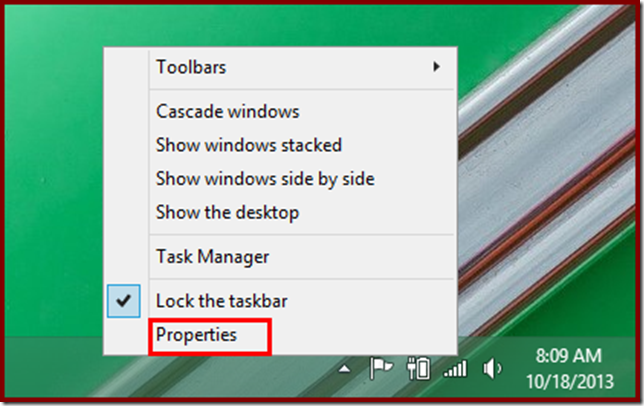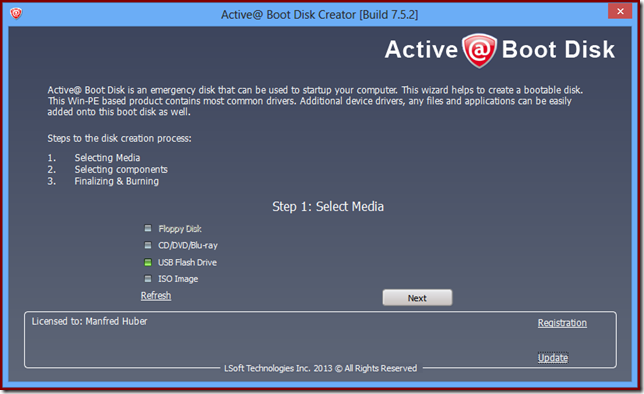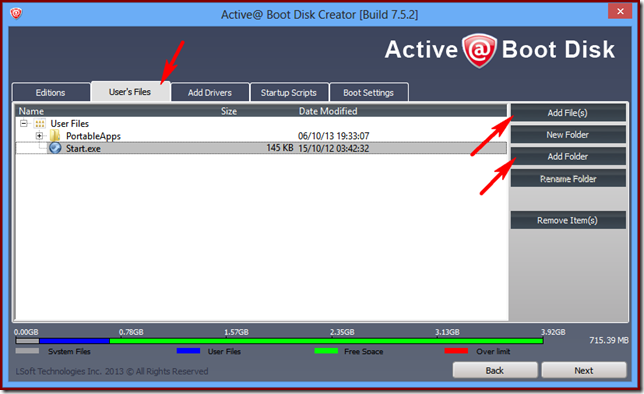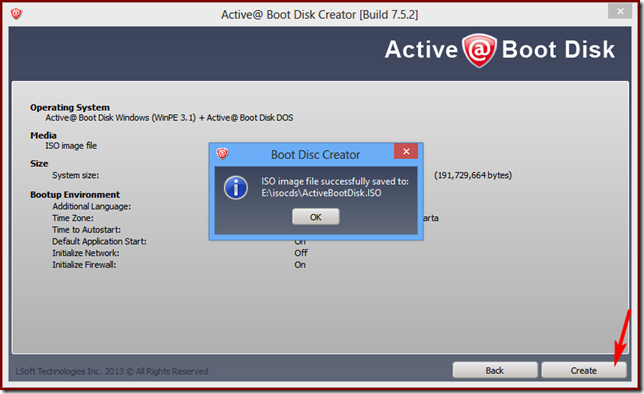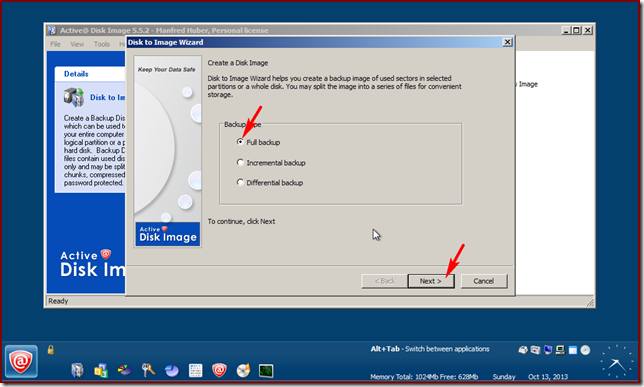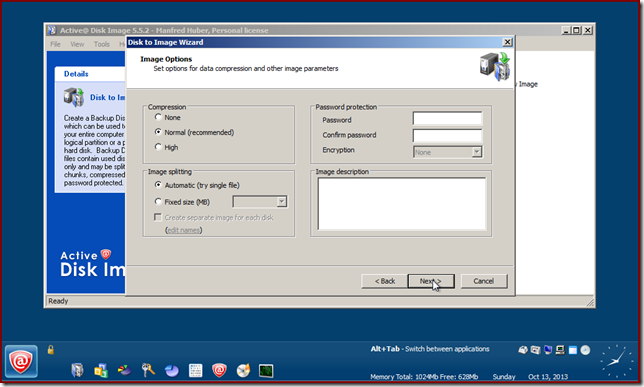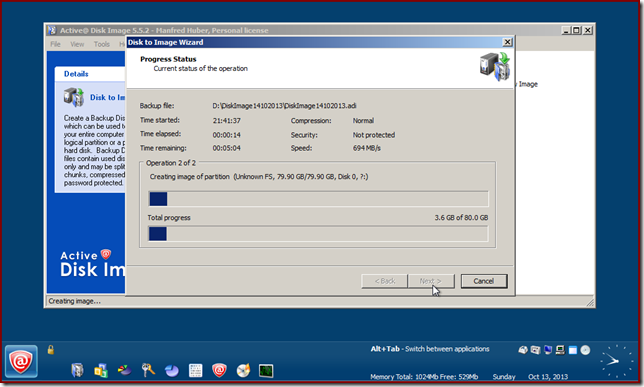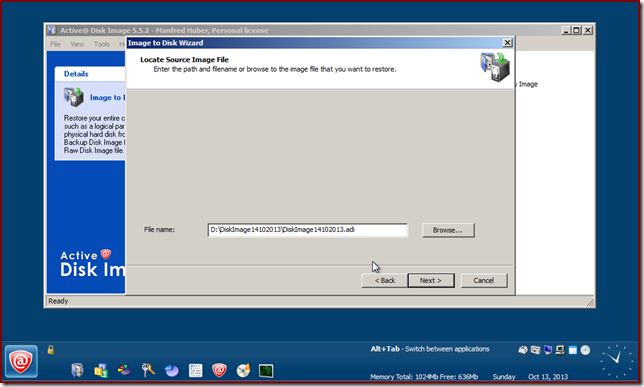(By the way, you may also be interested in reading MonetizePros’ monetization guides on other social media sites: LinkedIn, Pinterest, Twitter and YouTube. And for even more monetization tips, sign up for the MonetizePros free email newsletter.)
Jump To Section:
- Making Money: Build Your Mailing List, Sell Your Products, Generate Leads, Promote Your Books, Market Affiliate Products, Look for a Job
- Tools: Facebook Apps & Integrations, Recommended Tools
- Further Reading: Facebook Monetization, Facebook Success Stories, Building Your List with Facebook, Selling Products on Facebook, Generating Leads on Facebook, Promoting Books on Facebook, Affiliate Marketing on Facebook, Job Hunting on Facebook
 Build Your Mailing List
Build Your Mailing List
Since most businesses make money from their mailing list, let’s look
at some specific ways you can grow your mailing list on Facebook to
increase your online income. - Post new signup incentives (free e-books, reports, whitepapers, discounts, etc.) on your Facebook wall. For extra exposure, promote your post using the traditional Facebook Ads interface so you can target your post to the Facebook audience most likely to sign up and later become customers. Continue the ad as long as you continue getting signups.
- Look for opportunities in relevant Facebook groups to share your signup incentives. Start by joining groups where your target customers are active. Look at the question they post most frequently. Create signup incentives that answer those questions and leave a short, informative answer with a link to your squeeze page so people can learn more. .
- Install apps from your email service provider to put an opt-in form on your Facebook page as a custom tab. ESPs that offer Facebook apps include Aweber, MailChimp, GetResponse, Constant Contact, and iContact.
- Use the Woobox HTML tab app build an iframe on your Facebook page. You can easily add your mailing list squeeze page and have it show as one of your four custom tabs beneath your cover photo.
- Update your page’s cover photo to “point” to the custom tab on your Facebook page where people can sign up for your mailing list.
- Add a cover photo with a call to action to “click here” to get your free incentive. Make sure the photo’s description has a link to your squeeze page so that when people click on the cover photo, they can easily click through to your squeeze page. You can also make a shortened URL for your squeeze page (something easy to type like bit.ly/freeguide as opposed to bit.ly/Gu8sce2) and add it to your cover photo.
- Use the Custom Audience feature in the Facebook Ads Power Editor to target ads about your signup incentive to other email address lists you have access to like your customers, LinkedIn contacts, personal email contacts, etc. Note that you shouldn’t says something like “Thanks for being in my network on LinkedIn — come download this.” Don’t give away how you know people in your ad; let them just think they were “randomly” targeted.
- Use the Custom Audience feature in the Facebook Ads Power Editor to target ads for a new signup incentive to people who have unsubscribed from your mailing list.
 Sell Your Products
Sell Your Products
Do you sell physical or products, online or off? Here are some ways
increase your sales using Facebook to turn your visitors and fans into
paying customers.- Announce new products on your Facebook page and promote the post using the traditional Facebook Ads interface so you can target your post to the Facebook audiences most likely to buy.
- Use the Custom Audience feature in the Facebook Ads Power Editor to target ads to your current customer base and mailing list to increase visibility for your new products.
- Add a custom tab to your Facebook page that lets you sell directly on Facebook, or that guides your Facebook fans from your page to your online store.
- Look for opportunities in relevant Facebook groups to promote your products. Start by joining groups where your target customers are active. Look for questions that can be answered with a mention of your product and answer them, preferably linking to your product’s landing page.
- Comment on blogs using the Facebook Comments plugin that your customers regularly read. Either comment as your Facebook page or comment as your personal profile after you have connected your page to your profile under the employment section of your personal profile’s about tab. You will get a link to your Facebook page with either option. Look for posts that allow you to casually mention your products in the comment so people will have reason to click through to your page.
- Update your cover photo with a photo or benefits list for your new / bestselling product. Make sure the photo’s description has a link to your product’s landing page so that when people click on the cover photo, they can easily click through to your landing page. You can also make a shortened URL for your landing page (something easy to type like bit.ly/ourproduct as opposed to bit.ly/Iso93lco) and add it to your cover photo.
 Generate Leads
Generate Leads
If you sell high-end products or services, you might be more focused
towards generating leads through Facebook. Here are some ways to attract
them.- Create content on your blog that is conversion-oriented for your business. If you offer SEO services to small businesses, write posts about SEO challenges for small businesses. Share these posts on your Facebook page and promote them using the traditional Facebook Ads interface so you can target the audiences likely to need your services.
- Look for opportunities in relevant Facebook groups to demonstrate your expertise. Start by joining groups where your target customers are active. Look for questions that are related to the services you offer, answer them, and casually mention that you offer services that could help with their issue.
- Lead a group on Facebook about the industry you offer services for. If you’re a freelance web designer, create a group for businesses who need small pieces of design advice. Just be sure your group’s goal is to attract customers, not colleagues.
- Link your business Facebook page to your Facebook personal profile using the employment section under the about tab. This way, potential customers who see your interactions throughout Facebook can learn more about your business.
- Find popular blogs in your industry that your potential customers read. Be an active participant in the wall posts of that blog’s Facebook page using your Facebook page. If you offer great advice to people, they’ll be more likely to contact you about your services.
- If you offer local services, look for business referral groups on Facebook in your region. Participating in these ail leave a huge ROI as people come to them to look for good businesses to work with. Even the smallest cities have them.
- If you are offering services to entrepreneurs or small business owners who manage their own Facebook page, consider sending a personalized message to their Facebook page about specific ways your services could help them. Skip the generic “I can help you build your Facebook marketing strategy” and go for “I noticed you don’t have a link to your website in your page’s short description — here’s how to do it.” Insert directions and then let them know you can help them with other aspects of their Facebook page if they are interested. Sending it to their Facebook page will help you bypass the “Other” message folder.
 Promote Your Books
Promote Your Books
If you’ve authored a book for sale (or as an incentive for mailing
list signups), then you can promote it on Facebook. Here’s how.- Create a cover photo for your book, both on your personal profile and your Facebook page. Include a call to action that points to the book website, an arrow that points down to a custom tab with a sample chapter that can be downloaded if people opt-in (which will put them in an autoresponder series to ultimately buy the book), etc.
- Create a Facebook page for your book itself so people can add it to books they’ve read. Better yet, add instructions in an image on how people can add your book to their favorite books on their personal profile.
- Create a group so people can come discuss the book. As the group grows, more people will become interested in joining and will lean more about the book.
- Join groups for book lovers so you can share the news about your book. Also join groups where people who would read your book are active.
- Start an interest list with the top books in your industry and include your book’s page in that list. Then promote it.
- Design some images with quotes from the book. While these aren’t as powerful on Facebook, they still get a lot of shares. Make sure a link to your book is early in the description with the image; specifically, make it a shortened URL after no more than 90 characters in your update.
 Market Affiliate Products
Market Affiliate Products
Another way to make money on Facebook is by promoting the products
you are an affiliate for. Note that if you do share an affiliate link on
Facebook, it is proper etiquette (and an FCC requirement) to disclose
that the link is an affiliate link. - Promote your blog post or video review of the affiliate product on your Facebook wall and promote that post using the traditional Facebook Ads interface to target the ad to people who are most likely to buy the product.
- Personally reach out to people who might be interested in buying this product. You will find these people in relevant groups and interacting on popular Facebook pages within the industry. For this to work, you have to be genuinely passionate about the product, willing to write personalized messages to individuals about why they should try it, and disclose that you are an affiliate (but that you’d promote it even if you weren’t). Make sure these are people you have interacted with in groups or on pages, and let them know you sent them a message so it doesn’t get lost in their other folder.
- Look for opportunities in relevant Facebook groups to promote the affiliate product. Start by joining groups where the product’s target customers are active. Look for questions that open the door to sharing your review post or video. If you’re promoting a WordPress theme, look for any group where people are asking what theme is best for their blog or business, then passionately suggest the theme you’re promoting (and also disclose that you’re an affiliate).
 Look for a Job
Look for a Job
If you’re not making what you want at your current job, then you
might be in the market for a new one. Here are some ways to use Facebook
to help increase the odds of getting hired.- Make your Facebook personal profile as professional as possible. Regardless of the legality of employers checking up on potential job candidates on Facebook, they still do. You don’t want someone to see your latest wild weekend in Vegas photos or status updates where you complain about your job, past or current.
- If you know of a company that is hiring, and you can find people from that company in public Facebook groups using Graph Search (try Groups that John Smith Belongs To), join those groups and start interacting with those people. The familiarity could help you during the interview process as you will be demonstrating your expertise with potential interviewers.
- Find a common interest with your future boss or interviewer. Many Facebook personal profiles have some public information; see what you can find before you go for your interview and brush up on it so you can casually throw it around in conversation. The connection will help you be more memorable.
- Turn your profile and/or page into a portfolio. Add images that represent your best work in a specific album. If applicable, add a link to the description for the image.
 Facebook Apps & Integrations
Facebook Apps & Integrations
If you want to make money directly off of Facebook, you will want to
turn your Facebook page into a sales machine. Here are some apps that
allow you to sell from your Facebook page or easily lead your Facebook
fans to your online store.- Beetailer. Helps you import your existing online store into Facebook.
- Show & Sell. Sell your products or services on Facebook with an easy-to-configure social mini-store.
- Storefront Social. Enables businesses to showcase their products or services on their Facebook page.
- ShopTab. One of the leading Facebook store applications.
- Ecwid. Formerly Payvment, an embeddable centrally managed storefront that works on Facebook, WordPress, Joomla, Drupal, Squarespace, and additional platforms.
- Integrations with Facebook. Facebook store applications and integrations for Shopify users.
- StoreYa. Facebook store application and integration for Magento users.
- Deal Share. Create and launch a viral deal on your Facebook Page where you can set the number of registrations required to unlock a group discount.
- Exclusive. Visitors unlock a “fan exclusive” download by sharing a wall post .
- Fan Coupon. Convert visitors into fans of your Facebook page by rewarding them with an exclusive coupon or invitation to a special event.
- Coupons & Vouchers. Create fan-only coupons with unique one per user custom coupon codes.
- Deals. Require payment via Paypal to access an offer.
- Group Deals. Create coupons that are available only after a certain number of people request the coupon.
- Facebook Coupon App. Reward your fans and generate sales revenue with Facebook exclusive offers.
- InlineVision Contact Form. Give fans an easy way to contact you with our Contact Form for Facebook and get the submissions delivered directly to your email Inbox.
- Pagemodo Contact Form. A contact form is a quick and easy way for visitors and fans to contact you. They fill in information on your tab and you’ll get alerted with an email.
- North Contact. North Contact is a free social CRM extension for North Social’s apps. Perfect for creating user forms, list management, as well as outbound emails and autoresponders.
 Recommended Tools
Recommended Tools
If you want to make money online, you need to get efficient with your
time management. The following tools will help you spend less time
posting updates and more time on revenue generating tasks. - Buffer. Allows you to create a custom schedule for posting updates to your Facebook profile or page. Add posts to your Buffer and they will automatically be assigned to the next open time slot.
- Post Planner. Allows you to schedule posts to your pages and groups. Also gives you ideas of what to write when you don’t know what to post.
- HootSuite. Allows you to schedule posts to your profile and page. Also allows you to monitor your newsfeed in one dashboard.
- SumAll. Lets you view your Facebook Insights alongside business data from a variety of sources in a graph so you can see how a spike in Facebook activity affects your business.
- Cyfe. Prefer dashboards? Cyfe lets you create dashboards with business data from a variety of sources.
- Social Report. If you’d rather get your Facebook Insights and activity delivered to your inbox.
- Rival IQ. For those who need to constantly monitor their competitors, Rival IQ lets you see your competitor’s Facebook page description and activity levels. It will also notify you when any significant changes are made to the page.
 Further Reading: Facebook Monetization
Further Reading: Facebook Monetization
Want some more Facebook monetization tips? Check out tips from more experts in the social media field.- Building & Monetizing Facebook Fan Pages. Think Facebook marketing is too difficult or not worth the time? Use these easy tips on building and monetizing Facebook fan pages.
- Yes, You Can Monetize Your Own Social Data–Here’s How. Several entrepreneurs are attempting to give social network users new ways to make money from their thoughts, words–even their identity. Is this the future of the middle class?
- Show Me the Money! 5 Ways to Monetize Your Facebook Fan Page. How your PR agency can monetize a Facebook fan page.
- Monetize a Facebook Page in 7 Easy Ways. Small businesses, start-ups and franchises are all monetizing around Facebook, but you can’t figure out how to do it yourself. Monetize a Facebook Page in 7 easy steps.
- How to Monetize Your Facebook Fan Page. You will find a quick video that will teach you some ways to monetize your Facebook fan page, how you can make money on Facebook, even without a list!
- How to Customize, Optimize and Monetize Your Facebook Fan Page. Here’s a quick video to show you some of the features you can add to optimize your fan page and start generating more leads, engaging with more potential clients and building more trust.
 Further Reading: Facebook Success Stories
Further Reading: Facebook Success Stories
Need some inspiration about how Facebook can help your business? Check out these collections of success stories. - Facebook Success Stories. Meet small businesses across the U.S. who are finding success on Facebook.
- 3 Small Businesses that are Successful on Facebook. What does small business Facebook success look like? The stories of a bakery, a laser clinic, and a golf club share real life Facebook success stories.
- 9 Facebook Marketing Success Stories You Should Model. Improve your Facebook marketing: Study the innovative Facebook marketing practices used by these companies.
- 3 Facebook Commerce Success Stories. Here are three small businesses that have successfully integrated stores into their Facebook Pages, and what they’re learning about the process.
- Free ebook: 15 B2B Marketing Facebook Success Stories. we compiled 15 mini-case studies of successful B2B Facebook pages.
- Facebook Success Stories. Every day, brands around the world are inspired to bring creative marketing ideas to life on Facebook in ways that have a real impact on their business.
 Further Reading: Building Your List with Facebook
Further Reading: Building Your List with Facebook
We all want a larger, targeted list. These posts will give you even more insight into how to grow yours.- Using Facebook Ads to Grow Your Mailing List. Recently, we have covered how to track your mailing list signups using Google Analytics as well as how to grow your B2B list using LinkedIn Ads. Now, let’s look at how any business — B2B or B2C — can use Facebook ads to increase mailing list subscribers.
- 6 Steps to Building Your Email List With Facebook. Email is the bridge that Facebook fans join to becoming a donor. This means having a smart email marketing strategy, in addition to a smart Facebook strategy.
- How to Engage Your Audience and Grow Your E-mail List with Facebook Contests. Andrea Vahl stops by to teach us some little known secrets about how to build an email list through the use of Facebook contests and sweepstakes.
- How to Use Facebook to Build Your Email List. What follows are a six effective tips to help you grow your email list using Facebook.
- 4 Ways to Build Your Email List With Facebook Timeline. Timeline does not allow brand pages to set a custom landing page. That means it’s time to get creative in drawing attention to your email signup form.
 Further Reading: Selling Products on Facebook
Further Reading: Selling Products on Facebook
When it comes to sales, every business has to find the right style
for themselves and their target customers. Here are some more strategies
you can use to increase product sales.- Apps to Help You Start Selling on Facebook — Now. Consider these four options for selling your wares on the world’s biggest social network.
- How to Use Facebook to Sell Your Products and Services. Learn how to sell products on your Facebook page and build an online store with third-party landing page apps.
- The Social Storefront – How to Sell Your Products and Services on Facebook. If your small business is interested in exploring this new revenue stream, here are some tips to help you get started building your social storefront.
- 6 Tips for Selling Directly on Facebook. Small businesses may stand the best chance of realizing Facebook’s potential as a social commerce platform. Here are six tips that may help.
- The Importance of Facebook Commerce for Ecommerce Businesses. Using F-Commerce to sell your products on Facebook. Facebook commerce allows you to market & sell your products using Facebook applications. Read about these different apps and their strengths.
 Further Reading: Generating Leads on Facebook
Further Reading: Generating Leads on Facebook
If you need leads from Facebook, these social media experts can help you get more.- 6 Ways To Capture Leads From Facebook Pages. Do you use Facebook to capture leads for your business? Amanda Webb stops by to tell us six ways that you can do it!
- 4 Steps for Getting More Leads from Facebook. Here are four steps to generating more leads from Facebook, suggested by the firm Optify which provides digital marketing software.
- How to Use Facebook Ads to Get More Quality Leads and Attract More Blog Traffic. Here’s a how to create a custom app strategy while using Facebook ads. The goal is to launch a custom advertising campaign to see some real action on your Page.
- 5 Foolproof Ways to Generate Leads From Facebook. Leads from Facebook you say Darn right The value of a Facebook presence isn’t limited to a way for businesses to interact with prospects fans and customers.
- How to Get 10 Leads a Day on Facebook. These methods include creating a landing page for your business Facebook page, advertising on and off Facebook and providing interactive content on your page.
 Further Reading: Promoting Books on Facebook
Further Reading: Promoting Books on Facebook
If you’re an author, be sure to read these resources on additional ways to market your book.- Facebook Marketing Tactics for Book and Media Businesses. No matter what your business or your niche, you can use a site like Facebook to tap directly into the market and to find that vibrant niche. You can compete on a larger level even with a smaller niche.
- 8 Essential Tips for Marketing Your Book on Facebook. Facebook is a bit of a game. You have to understand the underlying rules to win, but the rules aren’t obvious. Here are 8 things you need to know.
- Advanced Facebook Marketing for Books and Authors. The 19 Hot Money Spots on Facebook that every author and publisher needs to know about.
- How To Use Facebook Advertising To Market Your Book. Create targeted advertising to the smallest budget using Facebook advertising for your book. Here’s how to do it.
- 10 Facebook Marketing Tips to Sell Your Book. While you may be more comfortable with traditional marketing, it yields far fewer results for time invested. You just need to get a social media plan going that limits your time on the ones that pay off.
 Further Reading: Affiliate Marketing on Facebook
Further Reading: Affiliate Marketing on Facebook
Affiliate marketing experts offer additional advice on how to use Facebook to increase your affiliate earning potential.- How To Do Affiliate Marketing Launches with Facebook. How you can use Facebook during the next affiliate launch you participate in.
- Using Facebook to Increase Affiliate Sales. Tired of using email marketing, squeeze pages, product reviews, inbound marketing for your affiliate sales? Here’s how you can use Facebook to boost your affiliate sales.
- How To Use Facebook For Affiliate Marketing. In order to get big money, you will have to use Facebook Ads to drive traffic to a page, that will then send them to the affiliate link via an app called Just Redirect.
- Affiliate Marketing and Facebook: Simple Tips to Make Them Tick. Remember when going into Facebook, that even a little loss is a good learning experience. Take what you learn from your first campaigns and apply them to later campaigns. You are investing in data and personal experience. Use it.
- How to Promote Affiliate Products on your Facebook Page. There are a couple of considerations when you decide to promote affiliate products on your Facebook Fan Page. Watch my tutorial to see how it’s done.
 Further Reading: Job Hunting on Facebook
Further Reading: Job Hunting on Facebook
Career and personal branding experts offer additional insights into how you can use Facebook to further your career search.- Facebook Graph Search for Job Searching. Job seekers can use Graph Search to enhance their job search. Here’s how.
- Prepping Your Facebook For A Job Hunt. How you present yourself on Facebook can (and will) determine your chances of being hired.
- 5 Ways to Job Hunt Using Facebook. As Facebook continues to roll out Graph Search–making it easier for recruiters to find you–here’s a look at five Facebook apps that put you in control of finding a new job.
- 5 Ways to use Facebook for your Job Search. Let’s crack on with the 5 ways to use Facebook to get hired.
- Social Media 101: Facebook and Job Hunting. How you can use Facebook to your advantage in finding a job.
- Facebook Is The Perfect Place To Job Hunt, Says Facebook. It turns out, you can land a job through your strongest relationships with friends over weak links.




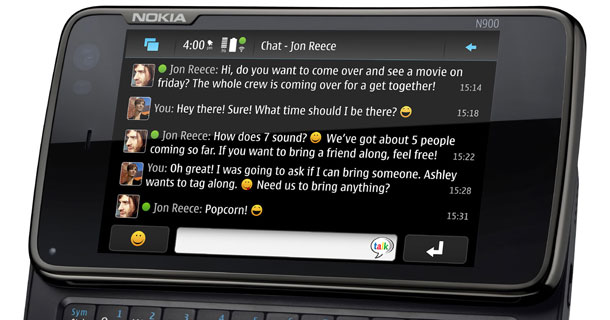


 3:42 PM
3:42 PM
 dao viet dung
dao viet dung