Introduction to NcFTP
The NcFTP package contains a powerful and flexible interface to the Internet standard File Transfer Protocol. It is intended to replace or supplement the stock ftp program.This package is known to build and work properly using an LFS-7.10 platform.
Package Information
-
Download (FTP): ftp://ftp.ncftp.com/ncftp/ncftp-3.2.5-src.tar.bz2
-
Download MD5 sum: b05c7a6d5269c04891f02f43d4312b30
-
Download size: 452 KB
-
Estimated disk space required: 6.4 MB
-
Estimated build time: 0.2 SBU
Installation of NcFTP
There are two ways to build NcFTP. The first (and optimal) way builds most of the functionality as a shared library and then builds and installs the program linked against this library. The second method simply links all of the functionality into the binary statically. This doesn't make the dynamic library available for linking by other applications. You need to choose which method best suits you. Note that the second method does not create an entirely statically linked binary; only thelibncftp parts are statically linked in, in this
case. Be aware that building and using the shared library is
covered by the Clarified Artistic License; however, developing
applications that utilize the shared library is subject to a
different license.
To install NcFTP using the first (and optimal) method, run the following commands:
./configure --prefix=/usr --sysconfdir=/etc && make -C libncftp shared && makeThis package does not come with a test suite.
Now, as the
root user:
make -C libncftp soinstall && make installTo install NcFTP using the second method (with the
libncftp
functionality linked in statically) run the following commands:
./configure --prefix=/usr --sysconfdir=/etc && makeThis package does not come with a test suite.
Now, as the
root user:
make install
Command Explanations
make -C ... && make -C ...: These commands make and install the dynamic librarylibncftp which is then used
to link against when compiling the main program.
Configuring NcFTP
Configuration Information
Most NcFTP configuration is done while in the program, and the configuration files are dealt with automatically. One exception to this is~/.ncftp/prefs_v3. There are various options to
alter in there, including:
yes-i-know-about-NcFTPd=yes
There are other options in the
prefs_v3 file. Most of these are
self-explanatory. Global defaults can be set in /etc/ncftp.prefs_v3.




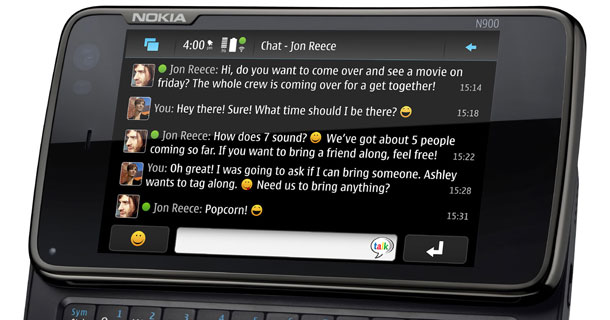


 10:48 AM
10:48 AM
 dao viet dung
dao viet dung


